- Phone: +201112227016
- Email: info@weiihou.com
11:00 AM - 11:00 PM
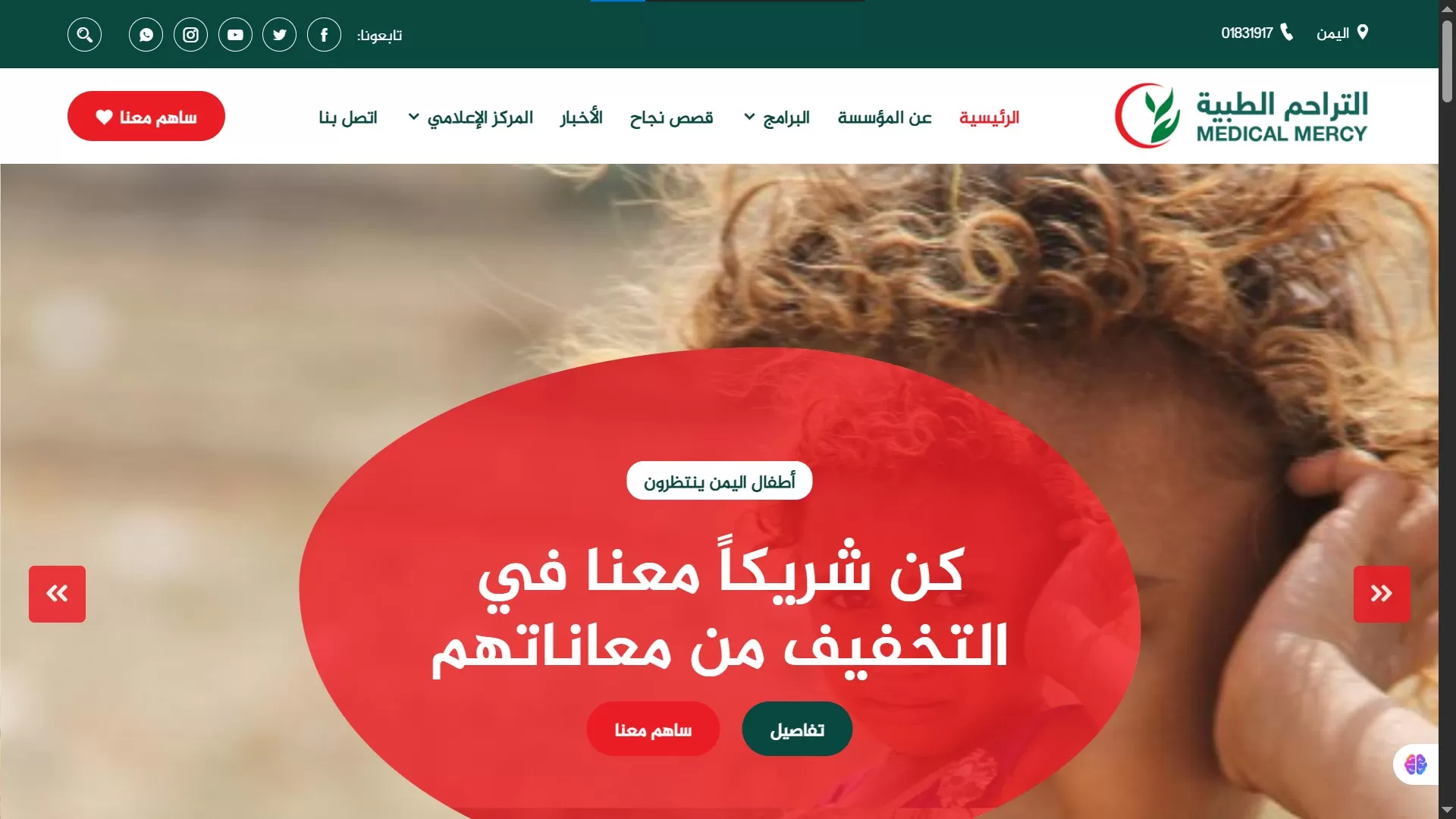
Medical Mercy Foundation
Detailed Stages of Programming and Developing the Medmercy Medical Foundation Website (medmercy.org) Using the Laravel Framework:
Phase 1: Planning and Analysis
- Requirements Analysis:
- Define the website's goals and functions (such as displaying medical services, appointment booking, donations, news, communication).
- Identify the target audience (patients, donors, volunteers, etc.).
- Analyze competitors and other medical websites.
- User Experience (UX) and User Interface (UI) Design:
- Create wireframes to define page layout and user flow.
- Design an attractive and user-friendly interface, considering the foundation's visual identity.
- Design a seamless and responsive user experience across different devices.
- Database Planning:
- Design the database schema to store patient data, doctors, appointments, donations, etc.
- Choose the appropriate database management system (such as MySQL).
- Technology Selection:
- Choose the appropriate Laravel version.
- Identify the required additional packages and libraries.
- Determine the required front-end programming languages such as HTML, CSS, JavaScript, and frameworks like Vue.js, React.js, Angular.js.
Phase 2: Programming and Development
- Development Environment Setup:
- Install Laravel and set up the database.
- Set up a version control system (such as Git).
- Backend Development:
- Create Models, Controllers, and Routes using Laravel.
- Implement the website's business logic, such as appointment booking and donation management.
- Develop APIs if necessary.
- Connect to databases and process data.
- Frontend Development:
- Convert UI/UX designs into interactive web pages using HTML, CSS, and JavaScript.
- Use Laravel's Blade templating engine.
- Apply responsive design to ensure the website works on various devices.
- Service Integration:
- Integrate electronic payment services for donations.
- Integrate SMS and email services for user communication.
- Link the website to map services to locate branches and medical centers.
- Functionality Testing:
- Test all website functions to ensure they work correctly.
- Conduct security tests to ensure user data protection.
- Test website compatibility with different browsers and devices.
Phase 3: Deployment and Maintenance
- Website Deployment:
- Choose suitable website hosting.
- Deploy the website to the server.
- Set up SSL certificates to secure the connection.
- Maintenance and Support:
- Monitor website performance and fix any errors.
- Update the website and add new features as needed.
- Provide technical support to users.
- Perform regular website backups.
- Search Engine Optimization (SEO):
- Optimize website content and structure to increase its visibility in search results.
- Add relevant keywords.
- Build backlinks to the website.
